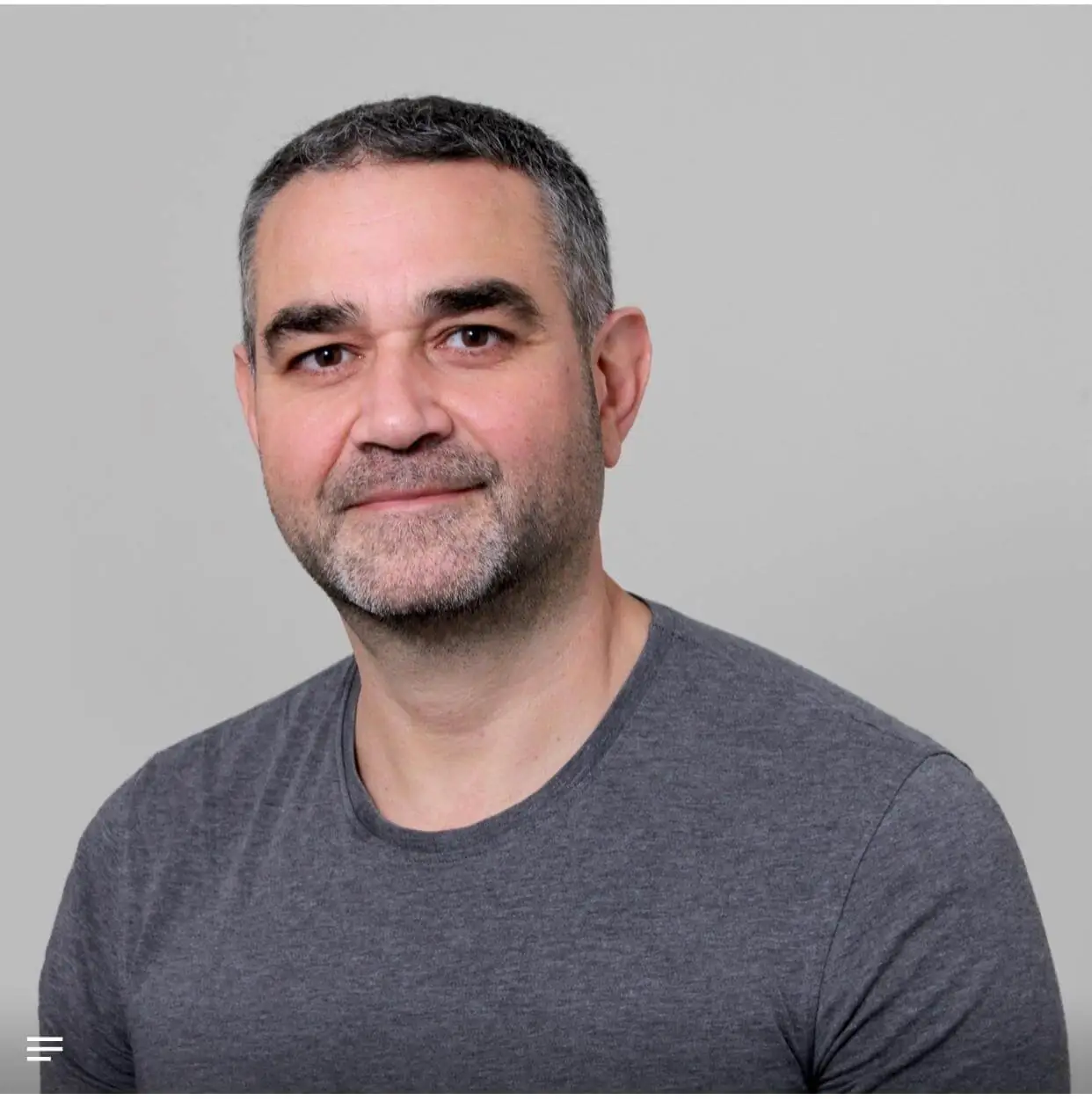Long before digital technologies became the norm, access control has done its part to secure people’s personal information and help organizations prevent unauthorized access. Indeed, it’s been a fundamental security and privacy aspect throughout history. Modern examples include bank safety deposit boxes controlled through two-key systems and ticketed event entry that ensures only those who’ve paid through an authorized seller can enter the arena or theater.
As data integrity threats evolve and emerge, the digital era requires its own access control technologies to secure physical and digital environments. What was once a predominantly physical process has transformed into advanced solutions like passwords, encryption, and multi-factor authentication. Networked and cloud-based systems further revolutionized access control, leading to the development of complex models like Discretionary Access Control (DAC), Mandatory Access Control (MAC), Role-Based Access Control (RBAC), and Attribute-Based Access Control (ABAC).
These and other access control methods offer tailored security solutions that adapt to various organizational needs, including individual user management and complex, multi-level access. They provide enhanced security and ensure sensitive information and critical areas are accessible only to authorized individuals. They also offer scalability and flexibility, automatically adjusting to a business’s growing and changing needs.
From efficient user management and auditing capabilities to streamlining administrative processes and improving compliance, here’s an overview of the different types of access control, how they work, their benefits and potential drawbacks, and examples of how companies typically use them.
What is Security Access Control?
In the physical realm, security access control includes things like locks, access cards, biometric scanners, and security personnel who control entry to rooms, buildings, or other secure areas. In a digital environment, it’s about managing network, system, and data access. This can include passwords, user IDs, encryption, access control lists (ACLs), firewalls, and other cybersecurity tools and techniques. Digital access control systems are typically set up to grant or restrict data access based on characteristics such as security clearance, user role, and specific attributes.
The processes, technologies, and policies used to manage and regulate who or what is allowed to access a system, facility, or environment — including which actions they’re permitted to perform — vary from organization to organization. However, the goals are always the same:
- Protecting confidential information.
- Maintaining data integrity
- Ensuring resource availability to authorized users.
- Complying with relevant regulations or standards.
By controlling access, organizations can prevent unauthorized access, data breaches, theft, and other security incidents.
Types Of Access Control In Information Security
How many types of access control there are depends on you ask and who they’re designed for. However, the four most common are attribute-based, role-based, discretionary, and mandatory, each having its own use cases. The one you choose depends on your company’s security needs, the nature of the information being protected, and the context in which it’s being used. These systems can also be combined to provide a comprehensive approach to information security.
Attribute-Based Access Control (ABAC)
What It Is
A flexible access control model where access decisions are based on a combination of user, resource, and environmental attributes.
How It Works
Policies are created using characteristics that include:
- User attributes like role and department.
- Resource attributes such as classification and owner
- Contextual attributes like time of access and location.
Access is granted or denied based on these policy rules.
Benefits
Organizations that use ABAC choose it for its:
- High flexibility, which accommodates complex and dynamic access control requirements.
- Fine-grained control.
- Context-aware that bases access decisions on current situations or context.
Potential Drawbacks
Possible obstacles to using ABAC include policies that can be complicated to define and manage, slower decision-making due to multiple attribute evaluation, and limited scalability.
Typical Uses
ABAC is ideal for environments with complex access control needs, such as large corporations and cloud computing. For instance, in a cloud environment, access to a resource might depend on the user’s role, the data classification, and the time of the day.
Role-Based Access Control (RBAC)
What It Is
An access control model where permissions are assigned to roles instead of individuals. Access is given to users based on their role within an organization.
RBAC is often confused with rule-based access control, but the two are distinct, with differences in how they’re maintained, implemented, and administered.
- Role-based access control relies heavily on users logging into a particular network or application where their credentials can be verified.
- Rule-based access control can be applied to broader scenarios, such as allowing all traffic from a specific IP address or during defined hours rather than simply from a user’s role.
How It Works
“Roles” are created to reflect job functions. Permission is designated to specific roles to perform certain operations, and users are then assigned to the pre-defined roles, inheriting their associated permissions. For instance, a “manager” might have access to budget reports while an “employee” or “team member” does not.
Benefits
Organizations prefer RBAC when they need:
- Simplified management of permissions for large user groups.
- Consistent, standardized access across the organization.
- To give users only the access they need to do their jobs. This “Principle of Least Privilege” is designed to keep information as secure as possible by not giving more access than is required.
Potential Drawbacks
Prospective disadvantages to RBAC include:
- Increased complexity as the number of roles grows.
- Challenges in handling permissions for tasks outside regular duties.
- Initial setup issues when defining roles and permissions.
Typical Uses
Widely used in corporate and enterprise environments, RBAC ensures streamlined, role-specific access control. Healthcare providers often use it for roles like “doctor,” “surgeon,” “nurse,” and “administrator,” assigning different levels of patient data to each role.
Discretionary Access (DAC)
What It Is
A system where resource access control is granted to the resource’s owner. The term “discretionary” stems from the owner having the choice to grant or deny access to others.
How it Works
Resource owners grant or revoke access based on a user or group’s identity. DAC is commonly implemented in file systems and databases where permissions such as read, write, and execute are assigned. For instance, a file’s owner might allow one group of users to view the file and another to edit it.
Benefits
DAC advantages include:
- Flexibility. Owners have complete control over their resources.
- User-friendliness. It’s easy to understand and manage in small-scale environments.
- Customization. Permissions can be finely tuned for individual users or groups.
DAC can make data sharing much easier, as administrators don’t have to interfere whenever a piece of information needs to be shared.
Potential Drawbacks
Depending on its intended use, DAC has several possible disadvantages:
- Overly permissive settings can lead to unintended access, posing dangerous security risks.
- Larger organizations might run into scalability issues.
- DAC reliance on individual users setting permissions could lead to inconsistent policy enforcement.
Typical Uses
DAC is commonly used in operating systems like Windows and Unix, where file owners manage permissions. It’s suitable for environments where users need to collaborate and share resources regularly, like in small business or academic settings.
Mandatory Access Control (MAC)
What It Is
A highly secure access control system where access permissions are regulated by a central authority, not by individual resource owners. It’s often used in environments where information classification and confidentiality are paramount.
How It Works
Each user and resource is assigned a classification label, such as “top secret,” “confidential,” etc. These labels determine access, which is enforced by the operating system or the company’s security policy. For example, a user with a lower classification cannot access higher-level resources.
Benefits
MAC is most useful in situations calling for:
- Enhanced security
- Standardized policies
- Reduced insider threats
Potential Drawbacks
Some organizations find MAC too inflexible, as users can’t share resources outside their classification, and limited collaboration can lead to decreased productivity. Plus, implementing and maintaining the system can be administratively complex, as it requires meticulous planning and constant management to ensure classification levels and access permissions are correctly assigned and enforced.
Typical Uses
MAC is generally used in government, military, and other high-security environments. For example, classified military documents marked “Top Secret” can only be accessed by personnel with the corresponding clearance level.
AI in Access Control
The introduction of artificial intelligence (AI) into access control systems is a significant leap in data security technology, as it:
- Enhances traditional access control mechanisms via advanced features like facial recognition, anomaly detection, and predictive analytics. For instance, AI-powered systems can analyze access patterns to identify unusual behavior that might indicate an external or internal security breach. Facial recognition technology offers a more secure authentication method compared to traditional ones like keycards or PINs, quickly verifying identities even in crowded or dynamic environments.
- Optimizes access control decisions using real-time data to adapt to changing situations, such as granting temporary access during emergencies or high-traffic events.
As AI technology continues to evolve, its potential to revolutionize access control and enhance overall security infrastructure is immense.
What Type of Access Control Do You Need?
Like safety deposit boxes ensure the protection of valuable assets and crowd control measures limit unauthorized event access, access control systems are critical for safeguarding your organization’s data. Implementing one or more control methods, including RBAC, ABAC, DAC, and MAC, ensures customer, client, and employee sensitive information is accessible only to the right people. If your organization hasn’t yet adopted a systematic approach to access control, now’s the time to invest in protecting one of your organization’s most valuable assets.
AI-driven Velotix is a powerful ally for organizations seeking to optimize access control mechanisms. Designed to seamlessly manage and monitor data access, it used advanced algorithms and context-sensitive controls to ensure information remains secure from unauthorized access. To learn more about how this indispensable tool can help your organization achieve top-tier data access management, contact us online to book a demo.